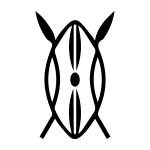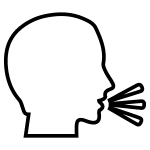Selling On Nuria
Whether you’ve already got an established ecommerce business, a great idea for a new product, or you just have a passion for selling, here’s how to take that next step with Nuria.
1. Before you start selling make sure you comply with our conditions:
• Provide your email address and phone number
• Provide details of your store (address, legal name ,etc)
• Provide your Mpesa details (for payouts)
• Sell only genuine and legal products
2. How much does it cost to sell on Nuria?
You will be charged a commission deepening on the category of your product(s).
3. Vendor Dashboard
Click here to register as a vendor.
When you are registered, all the management of your online store is done via the Vendor. With this, you have access to all the information you need to manage your sales, add products, update your product information, have an overview of actual sales, etc.
It is a one-stop shop to facilitate the management of your sales account on Nuria. These are the functions that can be done on seller center.
• List products
• Manage stock and prices
• Check your account statement and payments
4. How to list products
Your first step to make your products available for the customers is to list them on your Vendor Dashboard. To list a product, follow these steps:
• Log into your Vendor Dashboard
• Go to the Nuria Website Home Page and search the product to see if another vendor is already selling it
• If another vendor is selling the same item, click on the ‘Sell This Item’ link and provide the unique details of your product.
• If no other vendor is selling the same item, navigate to the vendor dashboard or open the link nuriakenya.com/vendor-dashboard
• On the left side-bar, click on ‘Products’
• On the top right, click on ‘Add New Product’
• Provide the product name, its price, feature image, description and category of the product
• Click on ‘Create Product’
• After the product has been created, you can now edit the product as you wish and even provide further details such as whether the item is new or used. If it is a digital item such as an ebook, you can now upload a digital copy of the item.
5. How to process an order
As soon as a customer orders one of your products, you have 24 hours to deliver your item to Nuria so that we can deliver it to the customer. Check daily your Seller Center account to see if you have a new order (a mail alert is also sent to you).
6. How do you get paid?
Payments are made on a monthly basis for all orders delivered within the month. The payments are made MPESA. You have access to your account statement and will see what payments you will receive.